2 Tools at your Disposal
CHAPTER OVERVIEW NEEDED??
2.1 Data
It may seem obvious that having data is a requirement for doing marketing analytics, but the interesting point is that you may have access to more data than you first realize. There are so many sources of data that are being actively tagged, passively logged, freely offered up by customers, and sold by vendors. In this section we will cover sources to consider for your own projects and the datasets that we’ll further introduce throughout the book.
When thinking about data it is helpful to put some structure around your brainstorm of potential sources. At a very high level, you have two sources of data: “Internal” data that is created or controlled by you or your organization or “External” data that is captured outside your organization. For example, “Internal” data might be the tracking of web tags on your website, customer transaction data, or recent survey data. It is possible that your organization purchased proprietary data from a vendor and controls that dataset in-house. The best way to access your “Internal” data is to start talking with the teams that collect and manage it. These could be front-line staff or employees in your IT department. If your organization has a customer service department and they log information into Salesforce, ZenDesk, or other tracking software then you have likely found a rich source of data.
[INSERT A DIAGRAM HERE WITH SAMPLE LISTS] - Survey Data - the use of one time - Customer Data - Basket/Transaction/Scanner Data
When thinking about “External” data your mind may immediately jump to vendors selling access to data. These are great resources, but the world around you is full of data. Social media data is one that is ubiquitous. The movement for open data in government and the sciences has unlocked and shared a massive amount of data. More broadly, this type of information is available via a file download or an API. An API typically refers to a series of URLs that share data via the web. Organizations make these URL endpoints available publically or through a provisioned key to users who are interested. Scraping data from the web is an option, but we recommend first checking the terms of the website, looking for the site’s robots.txt file, and seeing if programmatic access via API already exists.
In this book we will be using a number of external data sources in hopes that you will gain experience with them and be able to access them for your future projects. The organization 84.51° has a laser focus on using data science to analyze patterns in customer data to drive better outcomes. They generously share a few datasets, namely, a dataset called the Complete Journey which contains a representative set of transactions at Kroger grocery stores for 2,500 households. This data is does not contain real transactions, but is a perfect dataset for us to highlight and hone skills in analyzing transaction data. Euromonitor…
Continue talking about when to use these sources and why we recommend.
- Euromonitor
- Delighted (NPS)
- comScore
- Google Trends
2.2 Software
There is no shortage of options when choosing software for analysis. A number of open source and proprietary tools have been introduced to make analyzing data easier. We think of these tools in three different categories:
- Business Intelligence (BI) Tools
- Visual Analysis Tools
- Programming Languages
Business intelligence (BI) tools are mainly used for summarizing and visualizing data. Some of the most popular tools include: Tableau, Domo, Pentaho, and Looker. The audience for these tools are mainly decision-makers of the data, managers and executives who need insights quickly. For this reason, these tools usually operate with a fixed set of features on top of a standardized data source. Depending on the tool there may be functionality to clean and curate data, but they main focus is on presenting the insights. These tools are extremely powerful and valuable, but as an analyst you will typically need more control and flexibility when handling data.
In contrast with BI tools, visual analysis tools are designed with the analyst in mind. They usually have functions to retrieve and transform data as well as visualize and analyze it for insights. Some tools include: Excel, SPSS, RapidMiner, and Minitab. The most ubiquitous is of these tools is Excel. In this book we will draw analogies of how certain operations in Excel translate into R. These tools are great for ad hoc analysis because they are easy to maniupulate and you can literally see the data and how it changes throughout your analysis. This is a huge benefit to analysts because seeing the data makes it easier to spot anomolies and mistakes. Unfortunately, these tools do not make it easy to replicate analyses. Many of these tools are point-and-click systems so that whenever an action needs to be repeated it can take time to re-run and there is a risk of introducing errors.
Finally, programming languages have more recently become a viable tool for analysis. With the explosion of data programming languages have developed libraries or modules specifically for handling data. They typically abstract some of the underlying code so that the analyst can focus on working with the data instead of fiddling with obtuse bits of code. Some tools include: Java, Python, Julia, Scala, and R. Prior experience with one of these languages is a good reason to begin using it for analysis. These tools have the steepest learning curve, so the more familiar you are with the syntax and structure, the faster you can begin analyzing data. For learners we recommend Python or R given they are at the forefront of data analysis and there are a number courses and online materials devoted to learning them. The tradeoff for being difficult to learn is that writing a script creates an artifact that is stable and lasting. It can be executed on demand and extended to have more functionality over time. Of all the tools mentioned in this section we recommend using a programming language for almost all of your analyses.
2.3 Getting Started with R
In this book we will further detail how the R programming language can be used for marketing analytics. We recommend the R language for a few reasons. First, it is an open source, cross-platform tool. This means that the software is free to download and use for academic and commercial purposes. It also runs on a variety of computer operating systems such as Windows, Mac, and Linux. This means that it is accessible to almost anyone. Second, the R language was designed specifically for analysis. Java, Python, and other programming languages have robust libraries to do analysis, but these are not the origin of the languge, so their documentation is often hard to read or unclear. In addition, examples on the internet are out of date or no longer work due to changes in versions. One reason why R is easier to learn and extend is that its development in recent years has been driven by the vision of Hadley Wickham. Hadley is a rockstar in the analytics community for his contributions to advancing the R programming language. He has created and introduced a style of programming and analysis based on “tidy” data principles in the seminal paper Tidy Data (H. Wickham 2014). The tidyverse (H. Wickham 2017) is a collection of multiple packages (libraries) designed or influenced by Hadley’s approach to analysis. These packages build upon each other so that it is easy to wrangle data into a tidy format and then proceed to analyze it. In order to get started you should install RStudio. This is the preferred application to write R code. After installing, open up RStudio and type the following into the bottom left pane entitled “Console”:
install.packages('tidyverse')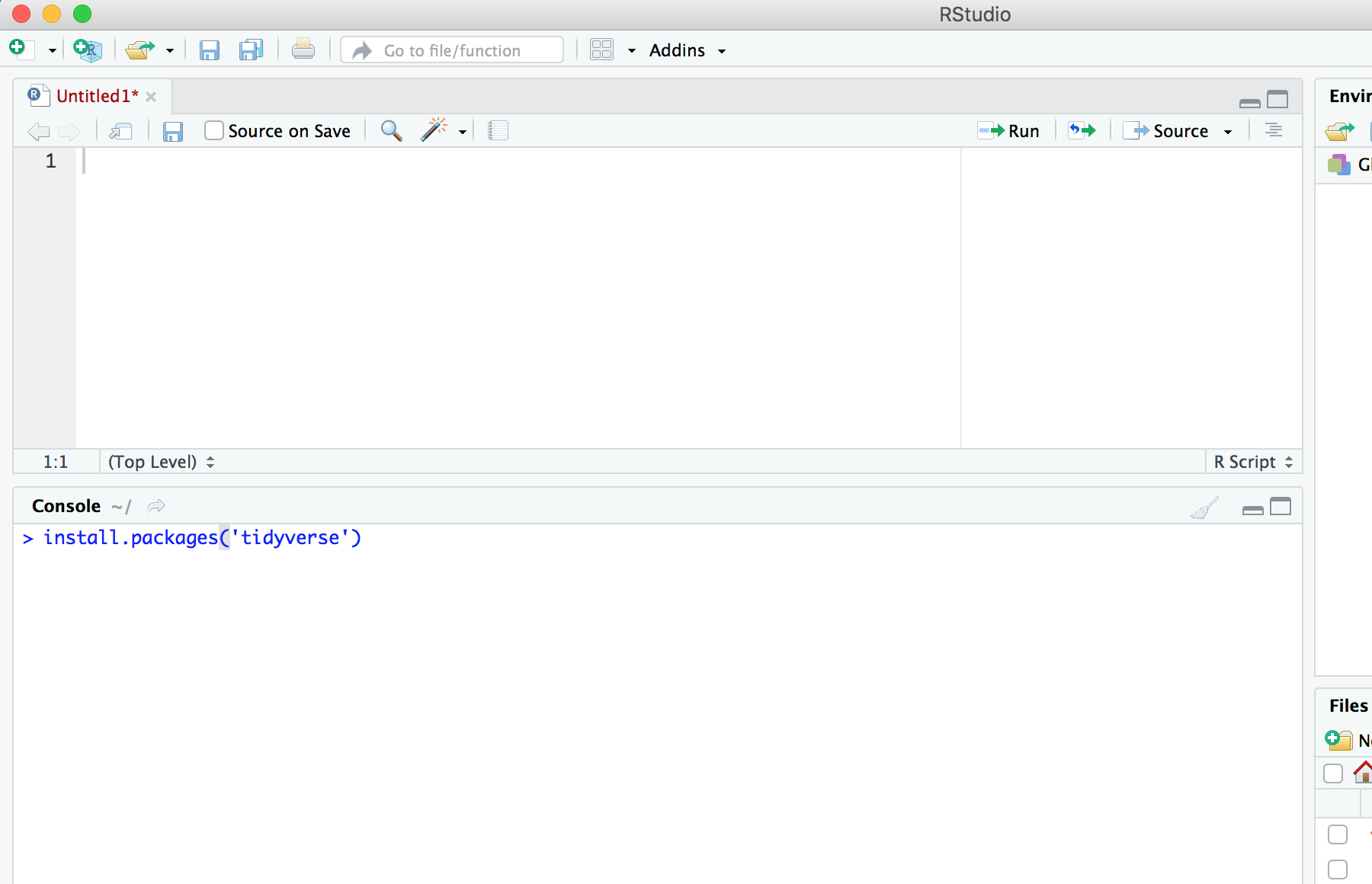
Pressing enter will run this command and a long stream of text and red messages will appear in the Console window. This is okay and usually a good thing. It means the messages indicate that the code library has been downloaded and unpackaged to your computer. Installing an R package is an important the first skill to learn. Note that the words “package” and “library” are interchangeable and both reference a collection of functions and code that you can download, install, and use in R. You will need to repeat the step of installing every new package that you want to use. You must install it, but only once. After it is installed, it will be available for you to use. However, you must “load” the library every time you start a new R session (e.g. open up RStudio). This step will make all the functions available in your session. In the Console window type library(tidyverse) to load the library. There will be a few messages that indicate the status of the library as you have loaded it. One way to check that the package is loaded is by … The other way is to click on the “Packages” tab in the bottom right pane in RStudio. There will be a list of every package you have installed, including the Base R packages, with a check mark next to each one that you have loaded in the current session.
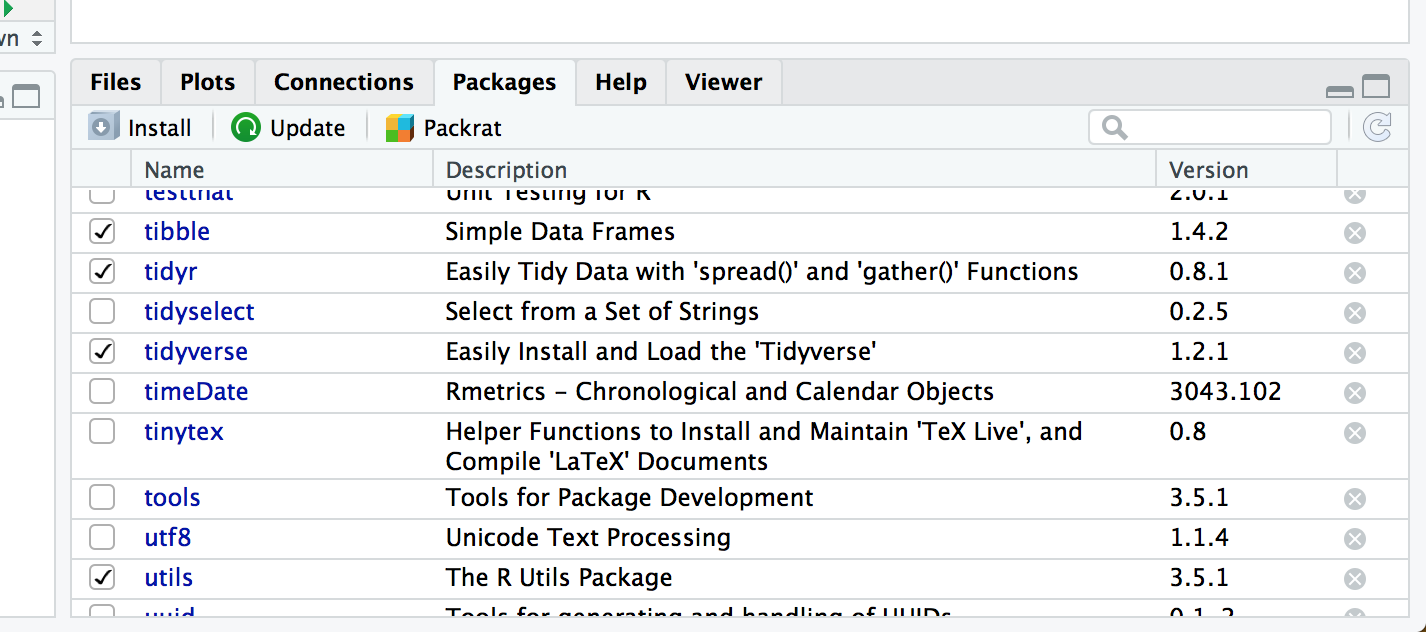
We have created a companion package with data for this book. You can install and load that package by running the following code:
install.packages('completejourney')
library(completejourney)We have instructed you to copy/paste or type this code into the Console window and press ENTER to execute it. This is okay for running a few small commands, but we recommend putting all of your commands into the top left pane, the Script Editor window of RStudio. This will be a self-contained reference of commands that you can run again whenever they are needed. You can send commands from the Script Editor window to the Console window by pressing CTRL+ENTER on Windows or CMD+ENTER on a Mac. The reason that there are two different panes in RStudio is that one is for composing your scripts and the other is for executing them. You can type as much as you would like in the Script Editor, but the variables and functions you write are created only when you execute the code. Again, we recommend writing your code in the editor pane and then executing it.
Now that you are familiar with installing and loading libraries you know how to set up your R session. The next step is writing and executing your analysis. With programming langauges the flow is to execute functions and save their result into a variable to inspect it or re-use it in another way. In programming this is called “assignment”. You are assigning the result to an object in the session. We want to mention this now because R has a peculiar assignment operator that looks like this <-. Quite literally this means take the object on the right and push it to an object on the left. For example, if we want to assign the average of numbers 1 through 10 to an object called “x” the code would look like this:
x <- mean(1:10)You will see most operations in R having this flow where a command is performed and the result is assigned to an object using <-. Throughout the book we will introduce more functions with the assumption that you have a basic understanding of how to read the documentation for functions, run them, and assign the result to an object. For a more comprehensive guide to learning the basics of writing R code we recommend R for Data Science (Wickham, Grolemund, and Garrett 2017) which is the inspiration for this book. In addition, we recommend The Book of R (Davies 2016), R in Action (Kabacoff 2015), and R for Excel Users (Taveras 2016).
OTHER IMPORTANT CONSIDERATIONS TO TEACH BEFORE DIVING INTO DATA VIZ???
References
Wickham, Hadley. 2014. “Tidy Data.” Journal of Statistical Software 59 (10). American Statistical Association. https://www.jstatsoft.org/v59/i10/paper.
Wickham, Hadley. 2017. Tidyverse: Easily Install and Load the ’Tidyverse’. https://CRAN.R-project.org/package=tidyverse.
Wickham, Hadley Grolemund, and Garrett. 2017. R for Data Science: Import, Tidy, Transform, Visualize, and Model Data. 1st ed. Sebastopol, California: O’Reilly Media, Incorporated. https://r4ds.had.co.nz.
Davies, Tilman M. 2016. The Book of R: A First Course in Programming and Statistics. 1st ed. San Francisco, California: No Starch Press.
Kabacoff, Robert. 2015. R in Action: Data Analysis and Graphics with R. 2nd ed. Shelter Island, New York: Manning Publications.
Taveras, John L. 2016. R for Excel Users: An Introduction to R for Excel Analysts. 1st ed. North Charleston, South Carolina: CreateSpace Independent Publishing Platform.